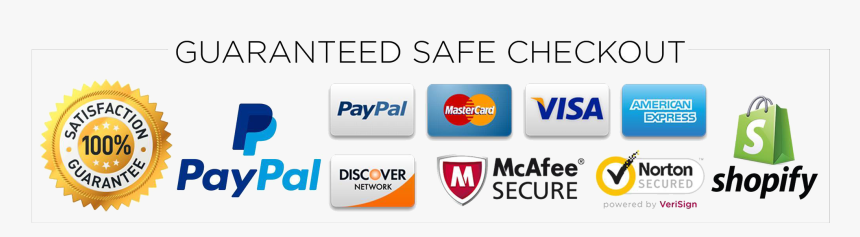https://support.hptuners.com/ Thank you for purchasing the HP Tuners L5P ECM!
Before installing your new ECM, please read the following steps: Step
1: Download and install the latest VCM Suite 4.5 Beta available at www.hptuners.com/downloads Step
2: Perform the “Replace ECM” special function in VCM Scanner
1)Connect VCM Scanner to the vehicle with the stock ECM installed1 a. Go to “Vehicle Controls & Special Functions” b. Click “Replace ECM” to start the function (located under System -> General) c. Follow the prompts to complete the Replace ECM process for the stock ECM
2) When prompted, replace the stock ECM with the HP Tuners unlocked one
3) Connect VCM Scanner to the vehicle with the unlocked ECM installed
a. Go to “Vehicle Controls & Special Functions”
b. Click “Replace ECM” to start the function (located under System -> General)
c. Follow the prompts to complete the Replace ECM process for the unlocked ECM Step
3: Perform an Immobilizer Relearn (You will need a GM dealer tool or SPS subscription to perform this)
1) Connect the dealer tool to the vehicle and follow the prompts in the software
2) Click on “Immobilizer Learn”
3) Click “Engine Control Module IMMO Learn” 4) Follow the prompts to complete the relearn Step
4: Perform a Crank Relearn
1) Connect VCM Scanner to the vehicle and go to “Vehicle Controls & Special Functions”